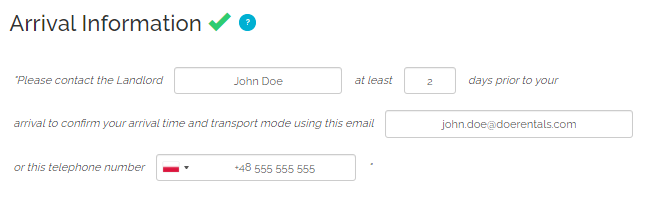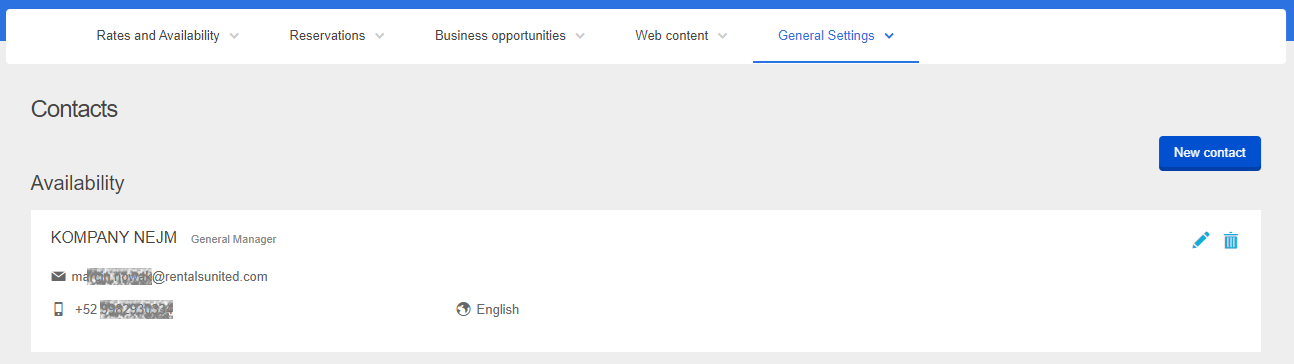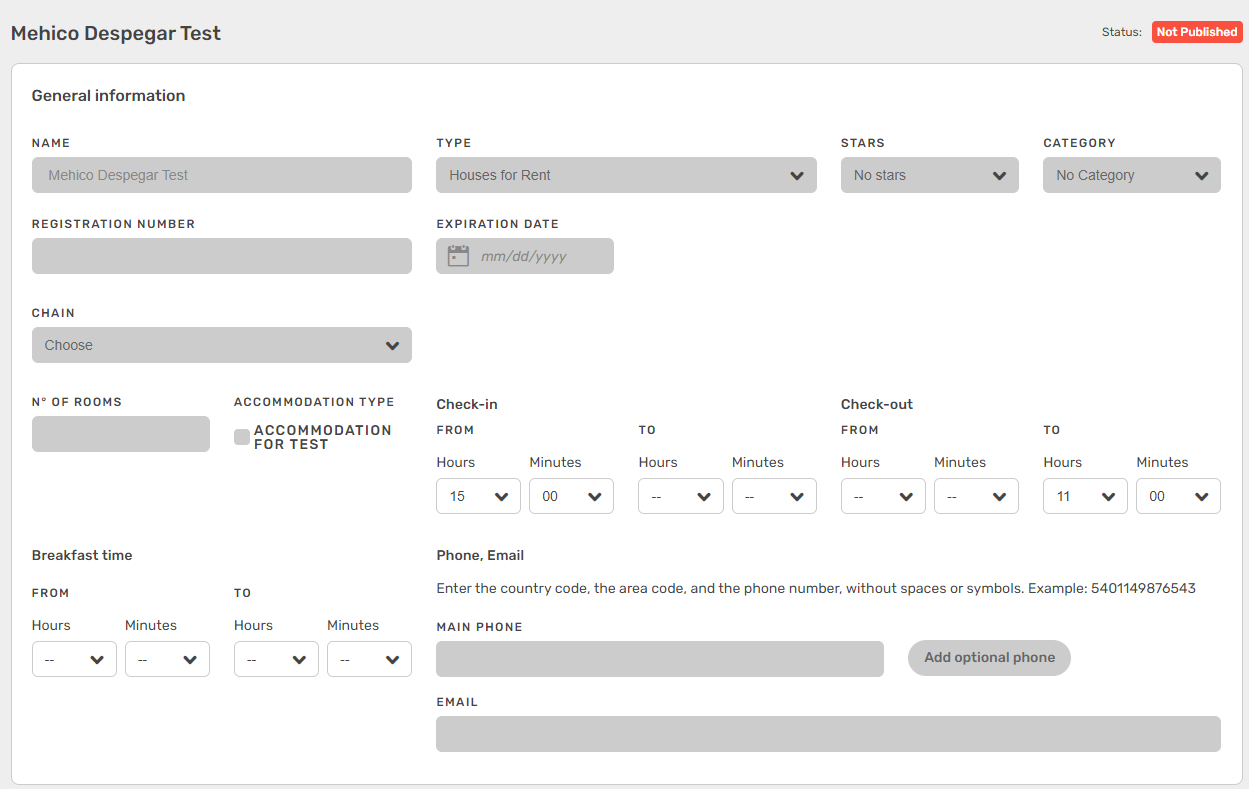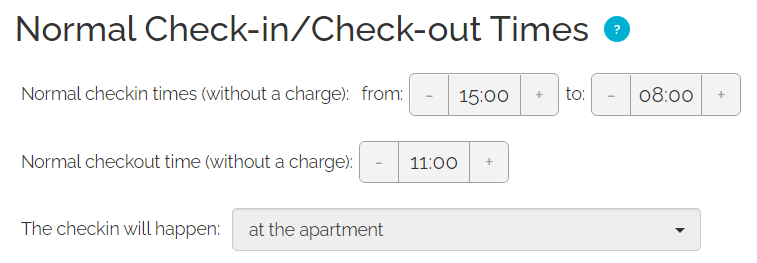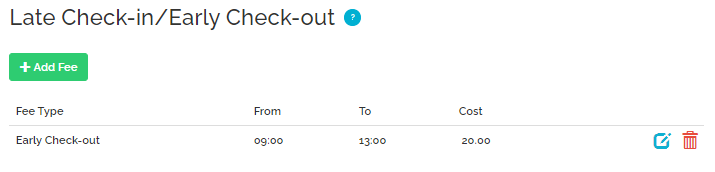Step 6: Check-in and check-out
Arrival information

Arrival information refers to the basic PM contact details that can be filled in Rentals United platform and will be available for the guest. It also includes short instructions on the time and forms of contact before the guest's arrival.
|
General settings > Contacts > Reception Manager |
Arrival instructions

Arrival instructions refers to all the necessary information the guest should be aware of when arriving at the property. The section is a free text field, hence you should include all the details that are worth mentioning for a person arriving for the first time in this location. Consider describing available means of transportation, the public transportation routes in the neighbourhood, temporary road diversions or cut-offs, location of entrance if it is difficult to spot and so on.
For your guests and property safety - do not mention here any sensitive or security information, such as exact directions to the lockbox, entrance passcodes, instructions to exchange keys and so on. Such information should be shared privately, directly with the guest, after they make a booking.
Pick-up service

Pick-up service section should include detailed information on the transport service you offer to your guests, for example airport transfer.
Normal check-in and check-out times

In the Normal check-in and check-out times settings, it is possible to specify the detailed time ranges when guests can check in or check out without any additional charges.
-
Check-in from: Synchronised
-
Check-in to: Synchronised
-
Check-out: Synchronised
-
Check-in place: Not synchronised
This data is sent to Despegar on the listing level and currently it is not available in the Despegar extranet. The check-in data available in General settings in the Despegar extranet is set on the property level (which is not provided by Rentals United). In most cases, it will display default check-in and check-out times.
|
|
Late check-in and early check-out fees

Late check-in and early check-out fees indicate the extra charges that will be added to the guest's bill if they decide to check-in late or check-out early. It is also possible to precisely indicate the time ranges when specific charges are applied.
-
Late check-in fees: Synchronised
-
Early check-out fees: Not synchronised
|
|
Not available in the Despegar extranet yet |